Announcing the FOOD52 Facebook app!
Popular on Food52
4 Comments
Amanda L.
April 2, 2012
@aargersi, the app won't display on a non-Timeline wall, but you will be able to see Newsfeed updates from the app on your regular wall.
Nozlee S.
March 30, 2012
You do have to upgrade to TImeline -- but in the near future all profiles will be upgraded, anyway.
aargersi
March 30, 2012
Cool! To you have to have gone Timeline or can it go on plain old walls too?
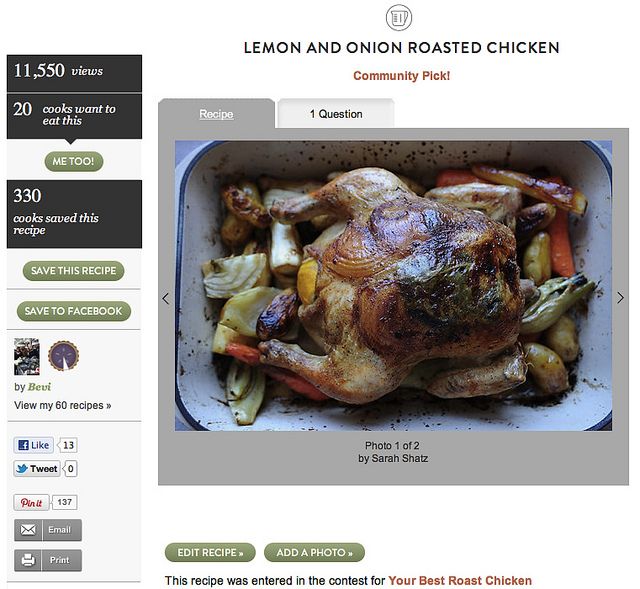
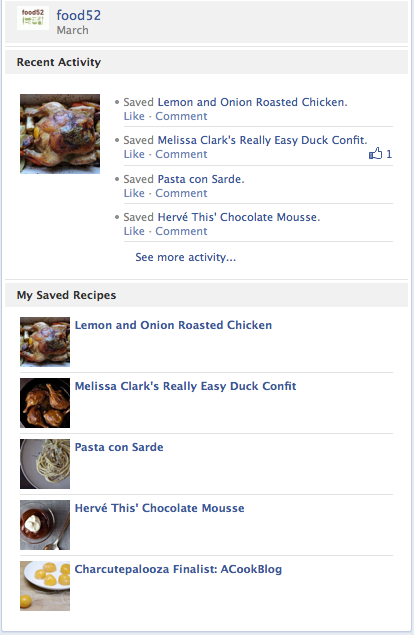

See what other Food52 readers are saying.