Popular on Food52
55 Comments
Picholine
September 5, 2016
I have been using Copy Me That Ap and with great success. If I find a recipe in any site it will quickly copy and then I can categorize ,add notes. I have added my old recipes and created recipes with my photos. Of course I keep my food 52 recipes here. Digitally I also use Pinterest. Then my back to basics recipe cards hand written that I love and treasure. Recipe collectors I find will collect and make, categorize and rate to our hearts content because we love to do this!
Laura P.
March 23, 2016
Barbara, I'm sure this is a good work around for you, but I do urge you to try the Paprika app. It will scale your recipes up or down, depending on how many people you're cooking for; it includes timers for each step of a recipe; it will create a shopping list for you - and you can delete the things you already have in stock; it allows you to file your recipes by whatever categories make sense to you (for instance, I have desserts divided by 'chocolate,' 'fruit,' and 'other'). I have 2,400 recipes in my Paprika collection, and they are on my laptop, my tablet, and my iPhone, simultaneously. If I've created a shopping list and decide at the store to change one dish for another, I can easily delete all the ingredients for the discarded dish and substitute what I need for the new dish in two simple steps. It imports recipes from everywhere on the web. AND it only costs $5.00, which is the bare minimum the clever designers deserve for creating such a wonderful app. PS, did I mention that you can search your recipes by name or ingredient or source??
frecklywench
March 23, 2016
My mother (a known genius!) uses a repurposed address book organized alphabetically ("C" is for "cookies," "coconut," etc.) where she logs recipes that she has made-- from cookbooks, magazines, or websites. That way, she can remember what she's made and find the recipes again, without endless printing or copying. It's easy to cross-log items that fall under multiple categories and fun to browse through when you're looking for inspiration!
Barbara W.
March 23, 2016
I use Yahoo Mail that has a section for adding folders. I've created several folders with general titles such as chicken, breakfast, vegetables, etc. Then as I copy recipes from other sites I add them to emails sent to myself then move to the proper folder. I can breakdown the folders with as much detail as I like.
Gloria D.
January 6, 2016
I am a recipe collector and a cookbook collector. My system which seemed to evolve on its own, is that I write it on a scrap of paper and tape it willy-nilly to the inside of my baking supplies cabinet. I find say the perfect rolled sugar cookie recipe, I write it down from whatever source,try it then tape it. Next time I want to make it, there it is! No matter if I get a new phone or replace my laptop, or if my tablet isn't charged right then. I love digital recipes, but it is hard to find time to organize them in one place, plus I am the type that if it is too fussy to find a recipe, I just make something from memory.
I want to try out this site's organizing tools soon.
I want to try out this site's organizing tools soon.
Jamie S.
December 31, 2015
I like TasteBook. Thank you for sharing. This advice has really helped me.
Terra
March 5, 2015
I save all of of mine to a Pinterest board. I have my ipad sitting on a wall divider (off of the counter) and can access the recipes anytime i need them. If I have a recipe that is handed down to me on paper, I keep that (I'm sentimental that way), but I will fill it in a binder. So really, I use both!
Ben H.
January 6, 2015
I have many cookbooks and enjoy looking for new recipes and ideas on many websites and in many apps on my phone. I will always make a dish that I think sounds good and road test it, if you will, with the family and then if it is a hit and something that we would like to have again I write it into our recipe book.
Doing this I can corral all my favourite recipes from all different sources.
Doing this I can corral all my favourite recipes from all different sources.
Herbert B.
June 19, 2014
There is a new quite promising app coming up. It is called the cookery http://thecookeryapp.com You can just send them your recipes as photo, scan, screenshots, links, and they will make them look all the same online and available on all devices.
Nagi
August 12, 2014
RecipeTin app lets you do that yourself. They won't look the same, but the idea is that you can store photos of recipes in magazines, in cookbooks, save email attachments, and there's a built in browser so you can save recipes from the internet.
lizabeth
March 8, 2014
I have to agree with Laura, about using an app designed for this use. I use The Recipe Box - which has an app for your phone iPhone and IPad; Your recipes sync from one to the other, so you can work on your iPad and sync to the phone app. You can instant import from many cooking sites, including this one. It also includes Notes, shopping lists, etc. In my research I discovered that the top 2 apps for recipes are Paprika and The Recipe Box. Probably a good choice no matter which one. I got rid of a lot of paper when I put all my recipes in the app! And, I always have them with me - and my shopping list.
Laura P.
March 8, 2014
I wish all of you would at least look at the Paprica app. It was designed specifically for recipes and cooking, so photos, ingredients, number of servings, directions and notes slot neatly into organized fields. It will double or halve recipes for you, create grocery lists (and allow you to tick off what you already have at home or have dropped into your cart at the store). Best of all, by using Paprica's built-in browser you can locate and download recipes from the past 25 years, from a wide variety of sites, easily and efficiently. And it synchs across platforms. Please do look at it before putting your effort into creating a 'work-around" solution through software that was never designed for cooks. (PS, I have no connection to the app other than being a very contented user.)
Scott C.
March 8, 2014
Evernote and it's Web Clipper extension/tool are without a doubt THE way to collect, organize, and store recipes you find online. Be sure to use the Tags feature to help make finding recipes easier. I have one Food/Cooking notebook. Inside that are other notebooks named Fish, Poultry, Pasta, Vegetarian, etc. Evernote also has its own intelligence. When clipping an article to save, it often knows which notebook to store the web clipping. Brilliant, free, and accessible from any computer or mobile device anywhere.
Kim H.
March 7, 2014
I am going to have to check out some the sites/apps for tracking my recipes. I too am a Dropbox user and love it! I can select recipes on my computer and put them on Dropbox to take with me with I visit my parents down south. It's nice not to have to carry books/papers with me during my travels.
Nancy C.
February 21, 2014
I use Dropbox for my Digital recipes. Any corrections I make to my recipes are automatically updated across all platforms which is important since I have an iPad, PC, and an Android phone. I am able to set up my iPad in the kitchen and not have to hassle with loose paper recipes. I have also shared the recipe folder in Dropbox with family and friends so I am not constantly looking for the recipe to either reproduce or email. I also use Le Bec Fin's method as well. As an aside, my shopping list is in Springpad on my phone, computer and iPad. Works for me!
Rochelle B.
February 13, 2014
What helpful suggestions ! I don't know if they're still out there, but I've used old-fashioned photo albums which have self-
adhering plastic leaves that were went to protect the photos that you place on each page. I bought the photo albums in an assortment of colors ( Blue for Chanukah, Yellow for Thanksgiving, Gold for Heirloom recipes, etc, )Then I placed recipes from newspapers and magazines, recipes on index cards or scraps of paper, etc. in the photo albums where they are protected from spills, lie flat on the pages, and are easily read. I started doing this 40 years ago - and I still use those precious albums !
adhering plastic leaves that were went to protect the photos that you place on each page. I bought the photo albums in an assortment of colors ( Blue for Chanukah, Yellow for Thanksgiving, Gold for Heirloom recipes, etc, )Then I placed recipes from newspapers and magazines, recipes on index cards or scraps of paper, etc. in the photo albums where they are protected from spills, lie flat on the pages, and are easily read. I started doing this 40 years ago - and I still use those precious albums !
lizabeth
February 8, 2014
I researched apps and found one that has been around for awhile and has very good ratings: The Recipe Box. There's one for iPhone and one for iPad. Since I have a keyboard for my iPad, I put it on there first to make input easier. However, you can "Instant Import" recipes from many of the most popular food sites - including this one. I discovered that the iPad and iPhone apps together can transmit recipes back and forth. This works great because if I need to stop by the store to get ingredients for something I have all my recipes with me on the iPhone. The iPad app was around $6 and the iPhone app was around $2. I can also send my recipes to friends from this app. There is a learning curve, but once you've got it down, it's heaven. I'm happy to answer any questions.
robinorig
February 6, 2014
I was an early subscriber to http://www.eatyourbooks.com and love it. I've used my own cookbook collection more since I can now find things without too much trouble. I love that they are adding foodblogs and magazines and that you can add any recipe from the web, too. (That reminds me, food52, I wish that more of the recipes were available on eatyourbooks! Not just certain ones! I've gotten around some of that b y adding them as personal recipes but it would be great if they would all be available regularly!) I also still have loads of newspaper and magazine clippings, which I am slowly slogging through, checking to see which ones I can find on the web so I can get them into the database and also get rid of the piles of papers. And I do print out my favorite web recipes and make notes on them. (I love that I can mark recipes favorites and make notes in eatyourbooks). Of course I am saving certain hand written recipes from my mom and grandmother and I adore cookbooks. They are my favorite bedtime reading, although I enjoy reading foodblogs online now, too (I use feedly.com to keep track of all the foodblogs).... BTW, it's not that hard to type in books to eatyourbooks, especially if you just type in the ISBN #s... I added about 200 books in very little time recently when I inherited my mom's cookbook collection (plus I could see which ones I already owned when splitting the collection with my sister). I do also save recipes here in food52 and in Epicurious. And I have used cookbooker.com a little bit, too.
Assonta W.
February 5, 2014
I love the binder method! I am a messy cook, so I picked up the mega box of sheet protectors from the local big box and keep all my printed recipes in sheet protectors. When I print out recipes for friends, I also give them in sheet protectors.
Katelinlee
February 3, 2014
You guys are a much savvier bunch than I. I just pin everything -- if it comes from a favorite book, usually I can find a blogger who wrote about it somewhere. Although *someone* has some great recipes in the NY Times that often didn't come with pictures...
minipanda
February 3, 2014
I want to offer a dissenting opinion. I don't organize any recipes beyond the food52 "save" function (which is nice). I do read cookbooks and food media a lot and do not have any family heirloom recipes. Instead, I rely on my memory (for what my friends and family like to eat) and on Google when I need a specific recipe. I find this helps me keep my cooking pretty well edited.
Paradoxically, I will still Google recipes from books I've purchased, such as April Bloomfield's Caesar salad recipe (which I look up every other week). I think it's so much faster just to whip Google open than to find her book on my e-reader app, but I really liked reading her book.
Paradoxically, I will still Google recipes from books I've purchased, such as April Bloomfield's Caesar salad recipe (which I look up every other week). I think it's so much faster just to whip Google open than to find her book on my e-reader app, but I really liked reading her book.
Rémy R.
February 3, 2014
minipanda, you're in luck! April Bloomfield is our guest editor this week and we literally JUST published her Caesar salad recipe, so now you can save it to your F52 collection: http://food52.com/blog/9628-a-girl-and-her-pig-s-caesar-salad
Kate
February 3, 2014
I use BigOven to store all my recipes, plan meals on a calendar and make grocery lists. It's free and includes more than 250,000 recipes to start. I love having portable, searchable, editable, and scalable recipes with me wherever I go. You can add web recipes easily but I also love that I can add paper recipes just by taking photos, and they type them for me. It makes cooking so much easier - I couldn't live without it.
Frank B.
February 3, 2014
I'm using DEVONthink personal edition -- and happily manage nearly 3,000 recipes to date. Clipping recipes from any online source and adding them to the fully searchable database is a one-stroke operation. Further organization is possible by using tags, colors, tabs, etc. It's damn near perfect! Company has superb customer service.
Laura P.
February 3, 2014
The Paprika app! I can't believe you are not all using it. It stores recipes, of course, with a photo if available, but it also: makes grocery lists, sorted by aisle, creates menus on a calendar so you can plan or recall what you served when, scales recipes and ingredients up or down -- no more math in the kitchen! -- and has a super search function. If I could show you a screen shot of the 1,500+ recipes I have loaded in it, you would never use anything else.
satokibijaki
February 3, 2014
I move countries fairly often, so digital recipes are a must. But I also love collecting recipe books! So whenever I get a new one I scan the entire thing in. With a decent scanner it only takes 20 minute or so. So now I have a designated USB stick with my recipe books on it. I'm planning on getting an iPad so that I can look through them quickly and use them easily in the kitchen.
For recipes in magazines or where there's only one or two I like, I'll type them up and store them in a digital recipe book I made on inDesign, with a picture.
And for blogs and things - Pinterest! It's not great that you lose the recipe whenever the website changes, but I'm pretty good at keeping my links up to date. ^_^ Phew!
I will definitely be checking out Eat Your Books though. :)
For recipes in magazines or where there's only one or two I like, I'll type them up and store them in a digital recipe book I made on inDesign, with a picture.
And for blogs and things - Pinterest! It's not great that you lose the recipe whenever the website changes, but I'm pretty good at keeping my links up to date. ^_^ Phew!
I will definitely be checking out Eat Your Books though. :)
Barbara
February 3, 2014
Have utilized the binder method for years. Works great and also archives those beloved hand written recipes from family members past and present.
Kate T.
February 3, 2014
I like handwritten copies as well. Picking up an index card with my great-grandmother's handwriting is priceless!
Amanda M.
February 2, 2014
I tried a few of the digital suggestions, and enjoyed Pepperplate the most, but nothing feels as satisfying as printing it all out, putting it in a binder, and making handwritten notes on sauce-splattered pages. There's something about a physical archive that really speaks to the tradition of recipe-collecting. And I love the idea of building a binder full of recipes I love that I can hand down to someone else one day!
T
February 2, 2014
Evernote has a food specific app!
We now have over 700 recipes scanned from 30 years of cutting newspapers, saving Bon appetite, family recipes, web recipes, favs from books, etc
All of it can be searched and tagged. Say you have 3 random ingredients. You can search all 700 recipes and find the 4 that use those in seconds. Everything is saved to the cloud and can be accessed from any device and shared with friends... Can u tell we like it?
We now have over 700 recipes scanned from 30 years of cutting newspapers, saving Bon appetite, family recipes, web recipes, favs from books, etc
All of it can be searched and tagged. Say you have 3 random ingredients. You can search all 700 recipes and find the 4 that use those in seconds. Everything is saved to the cloud and can be accessed from any device and shared with friends... Can u tell we like it?
Michelle
February 2, 2014
I use the Paprika app - not free, but it's the best one I've found so far, and I've been using it for a few years now.
Lazyretirementgirl
February 2, 2014
How much effort does it take to set up Eat Your Books? I have around 80 cookbooks, so I think it could be useful, but I am, well, lazy...
sl(i)m
February 2, 2014
Barely any! They have SO many cookbooks indexed that often as soon as you start typing in the title the rest pops up automatically. If it takes an hour or so to enter 80 books, you'll save that first hour so quickly. Imagine looking through the collection, one index at a time, for kohlrabi recipes. Then imagine going to EYB, typing in kohlrabi, and then going right to the 3 books that have the most appealing recipes... Plus you can index all your magazine and blog subscriptions!
Roy
February 2, 2014
recently came across a new food web app called Zest. I'm really impressed with it's ability to clip web recipes. I think they're working on a cloud based storage solution plus some nifty other features
Lipska
February 2, 2014
Same here. I just hit post too early after pasting the link. Zest is perfect for cooking from ipad, it even has a step-by-step way to guide through the recipies you clipped from the web. Recommend.
Lipska
February 2, 2014
Plus it works perfectly with Food52. Whereas Evernote Food feautures a lot of foodie blogs but I haven't found Food52 yet.
jlg84
February 2, 2014
I use Pepperplate and Macgourmet, which are great for web-based recipes. But I need a solution for the (many) magazines I subscribe to on my iPad. How to save recipes I want to make from them and make them easy to find for future use?
JaneEYB
February 2, 2014
As sl(i)m mentions above, Eat Your Books also indexes magazines - 32 different ones. You can "subscribe" so every new issue gets added to your Bookshelf and also add all back issues. Then you can Bookmark (tag) the recipes. Also if the recipes are available on the magazine's site we link to it - for many magazines this mean accessing most of the content.
susan G.
February 1, 2014
I need this article, and the comments. After a computer virus cure, my wonderful delicious.com had lost its bookmark sidebar, and I'd love to find another really useful solution. Really, computers are fickle friends. (On the day food52 closes, what will we do?)
Vaneats
February 1, 2014
I use Flipboard to create and save into my own magazines. It's really simple especially now you are able to Flipit+ from any website. flipboard is the best app ever.
janet
February 1, 2014
One of the problems with just bookmarking or pinterest, is when the website disappears or they decide to remove it. I had that happen just last week when I was looking up an oven temperature.
I struggle between wanting to use mastercook, living cookbook, and plain old Microsoft outlook.
I struggle between wanting to use mastercook, living cookbook, and plain old Microsoft outlook.
Julie K.
February 1, 2014
Pinterest. It's not perfect, but I love that I have a visual of all the recipe.
Practically E.
February 1, 2014
I don't know if you've heard of this website but it has tons of recipes. If you log in it let's you create a bunch of different categories and then save recipes in those categories so you can find them later. You can even save a recipe into multiple categories. The website is www.food52.com :)
Pegeen
February 1, 2014
Cool. I've just had my own system in place with the "main" Evernote app for years, so it has always felt like I have too much invested to switch over to Evernote/Food. Might need to re-think that though... this app looks fun!
MeghanVK
February 1, 2014
A semi-related trick is one my mom uses - photocopy all recipes, even from a cookbook. No need to worry about the cookbook flopping shut at a key moment, or about getting food on the pages, and she can use Pegeen's tip to tape the instructions up at eye level.
Rémy R.
February 1, 2014
That's a good idea too. I'd combine that with LBF's plastic sleeve method. Also! I wanted to introduce myself -- I'm friends with Katie and Semmes, and Katie's told me so much about you. Thanks for F52ing :)
Lorraine F.
February 1, 2014
I have over 500 of my own recipes and store them on my computer program Master Cook. It is the best recipe program as you can create as many cookbooks as you want, store food pictures, email, print and keep track of calories. I also print these recipes, keep them in a plastic sheet protector then organize them by category in a binder. This has worked great for over 10 years. Updated versions are available every few years.
Assonta W.
February 5, 2014
I do the SAME thing!! I love this method! How do you like the new Mastercook? I am thinking about upgrading.
luvcookbooks
February 1, 2014
I have recipes everywhere in my house. Books in bookshelves, magazines in stacks, recipes in small boxes and notebooks and stacks of paper. Digitally, I only have food52. It seems to work for now.
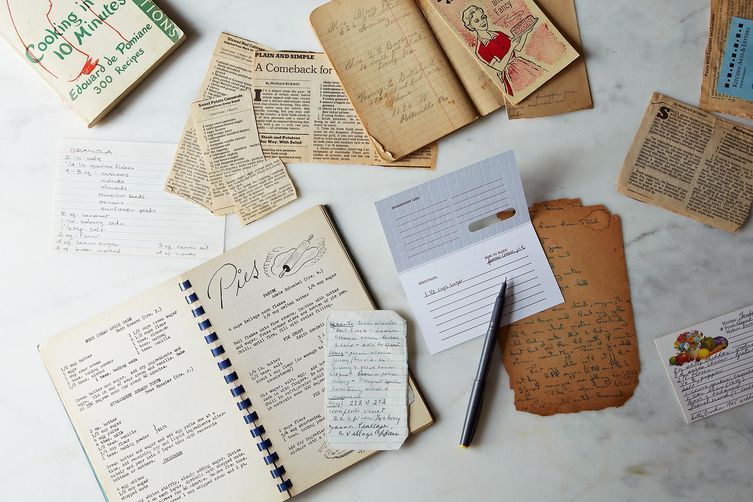
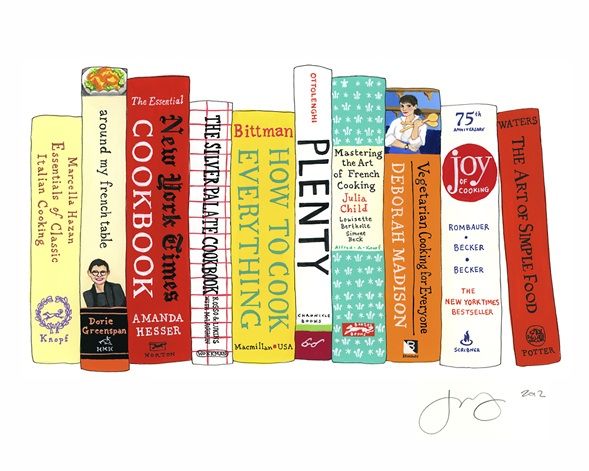

See what other Food52 readers are saying.