Popular on Food52
16 Comments
Dana N.
September 23, 2015
I'm a huge fan (and major power user) of evernote. I clip all my fav recipes from different blogs, tag them by ingredient (ok, a little OCD) and pull it up on my laptop, phone or tablet. Even if a recipe isn't online I'll write it up in there (or take a photo) so I have one digital resource (to rule them all).
Bianca A.
September 8, 2015
I use plantoeat.com so minimal and perfect. i dont mind paying a yearly fee.
Deborah S.
September 5, 2015
Nice list but I'm disappointed that Pepperplate (Pepperplate.com) wasn't included. An amazing recipe organizer plus. One of the best I've found since owning my first ipad1
Krim
September 5, 2015
You should try Youmiam. Very disruptive way of displaying recipes, neat user experience and great social feature to share new recipes and follow amateur and professional cooks.
jaime_m
September 4, 2015
I really love the New York Times' NYT Cooking app. It has tons of recipes from the NYT, including current ones and also older ones like those from Craig Claiborne, Jacques Pepin, Pierre Franey etc. Plus, it's thoughtfully designed - the iPad doesn't go to sleep while the app is open, so you don't have to keep waking it up with sticky hands!
Judith R.
September 4, 2015
Ratio is the app I go to again and again. Michael Ruhlman's app allows me to skip recipes entirely, and just gives the proportions ( adjustable within the app) so that a sauce or a pastry crust is perfect every time. I can easily put my own spin on my food that way.
Brenda J.
September 1, 2015
I rely heavily on Pepperplate. It's free, available for both iPad and Android platforms, and it has a great browser widget for saving recipes directly from participating websites.
hungry4pies
September 1, 2015
spoonacular is another great free option, particularly if you're interested in nutritional information (they calculate it for every recipe) and meal planning: https://spoonacular.com/
Aviva
September 1, 2015
I love Epicurious...the recipes are great and you can easily save any or all the recipes you want. You can also, obviously, search an ingredient for specific recipes as well
Debbie
August 31, 2015
I love using Dish Dish for my recipes; I can add my own recipes in their app or on my computer, keep track of my grocery list, and easily send my recipes to friends. It even lets me categorize recipes as dairy-free and gluten-free which is helpful for planning around allergies for family members.
Kevin F.
August 31, 2015
I'll toss my vote in here for Paprika. It can be used across multiple devices and OS platforms. It syncs in the "cloud" so all devices stay current. Very easy to use, and has so many cool features. I have been using it for almost 2 years - back when it was a free beta download.
Karen K.
August 31, 2015
I have tried a number of these over the years, but the one I use almost every day is MyRecipeBook http://www.myrecipebookapp.com not only does it help you search some of the more popular sites, but you can automatically import recipes from pretty much any site, add your own, create and organize by categories and food types, and create a grocery list from some or all ingredients in your recipies, and send to friends (who can import into their app or print from the email). I have almost 1000 recipes stores in mine, and have gotten numerous friends hooked on this app!
Nancy
August 31, 2015
Caroline - Great & useful article!
But I'm a little confused.
The headline calls them "ipad apps," but the intro ends by calling them "13 cooking apps we find essential in the kitchen and out."
Can all of these be used on the two other main mobile apps, Android & Windows?
If some apps are Apple exclusive and some multi-platform, which apps?
Thanks in advance.
But I'm a little confused.
The headline calls them "ipad apps," but the intro ends by calling them "13 cooking apps we find essential in the kitchen and out."
Can all of these be used on the two other main mobile apps, Android & Windows?
If some apps are Apple exclusive and some multi-platform, which apps?
Thanks in advance.
Glen C.
August 30, 2015
One more free app I love to use is "Copy me That" available for both iPad and Android. Simply the best recipe copy app I have found.
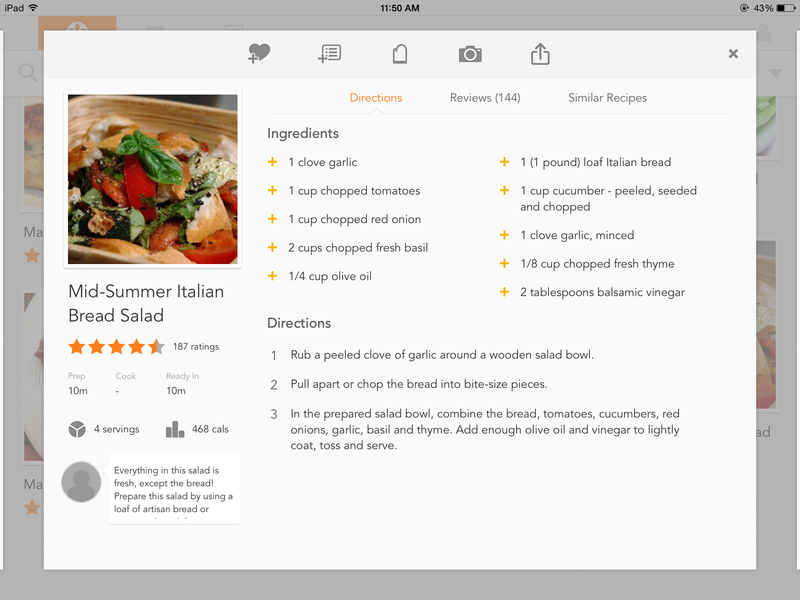
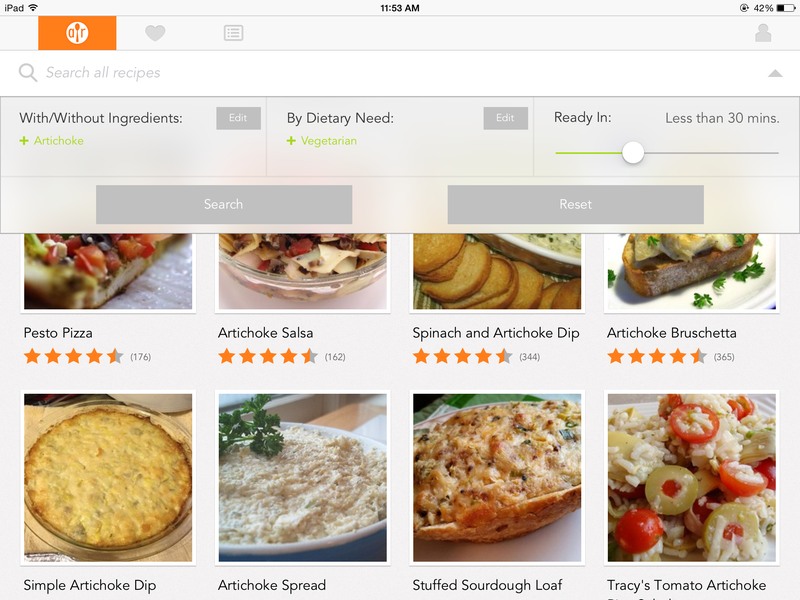
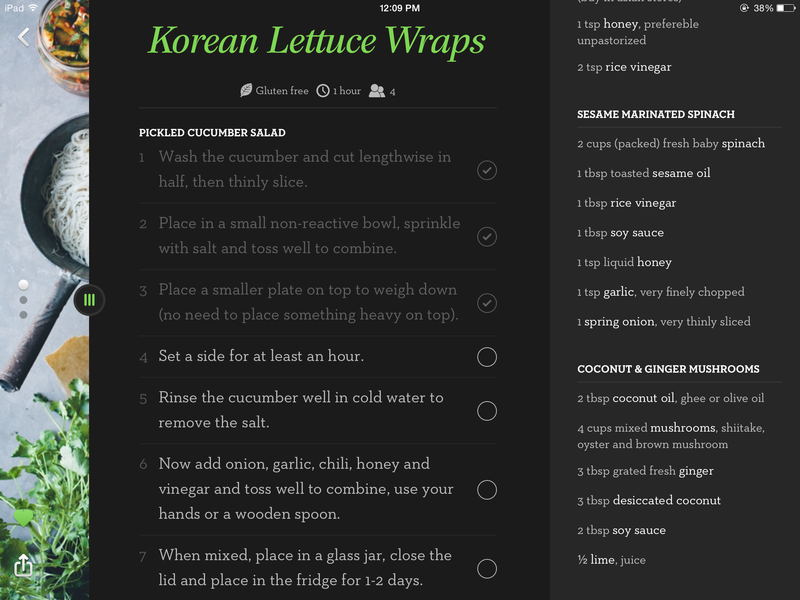
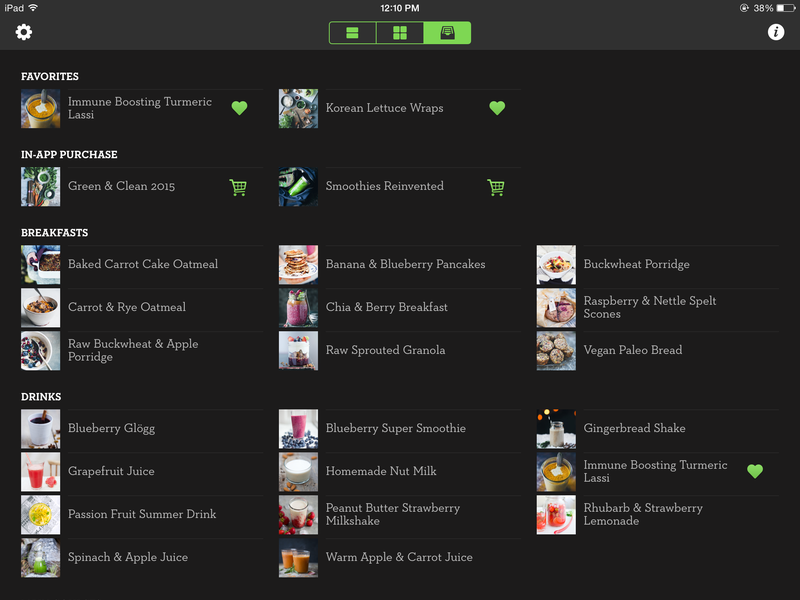
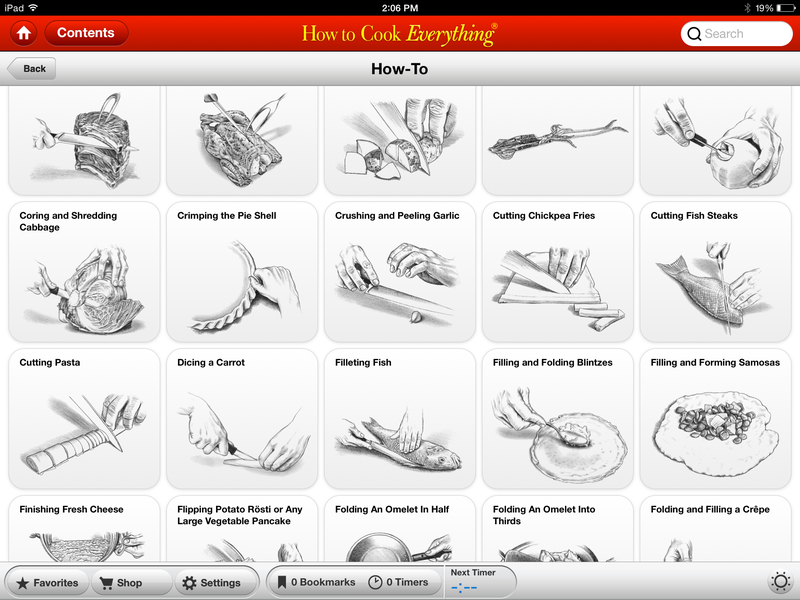
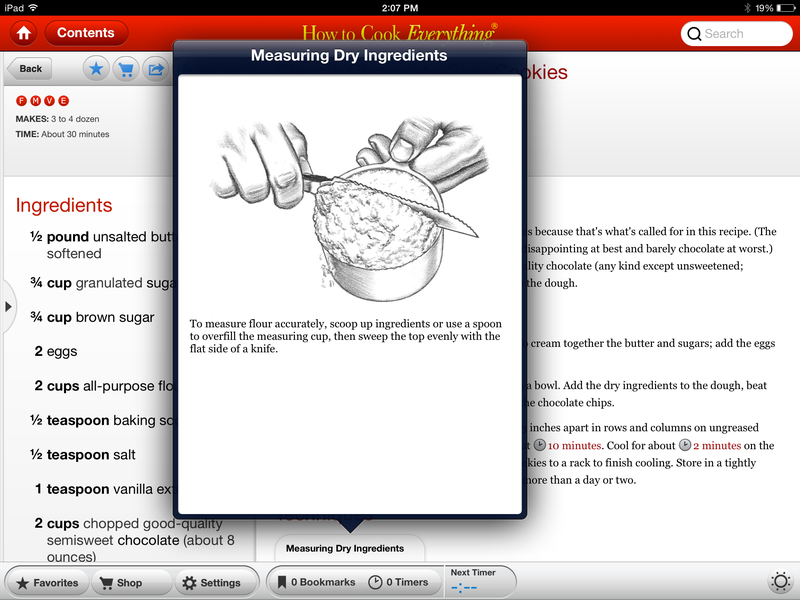
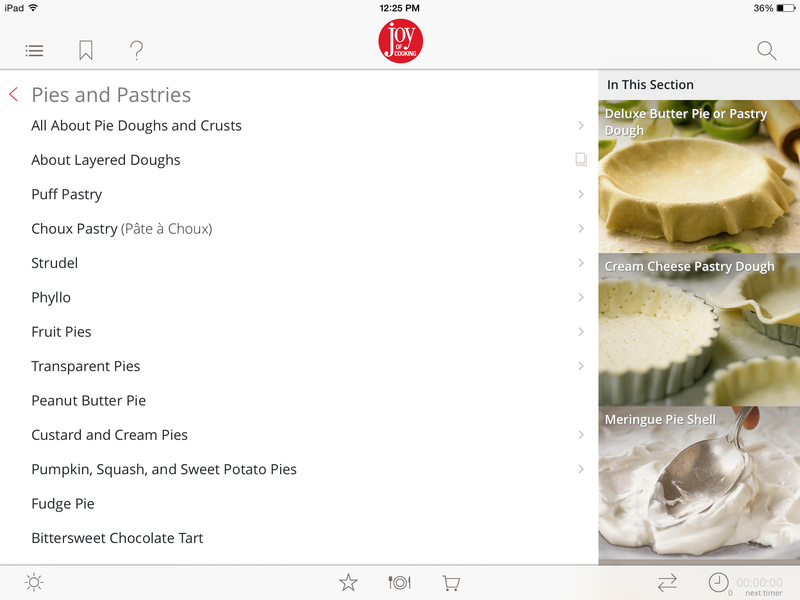
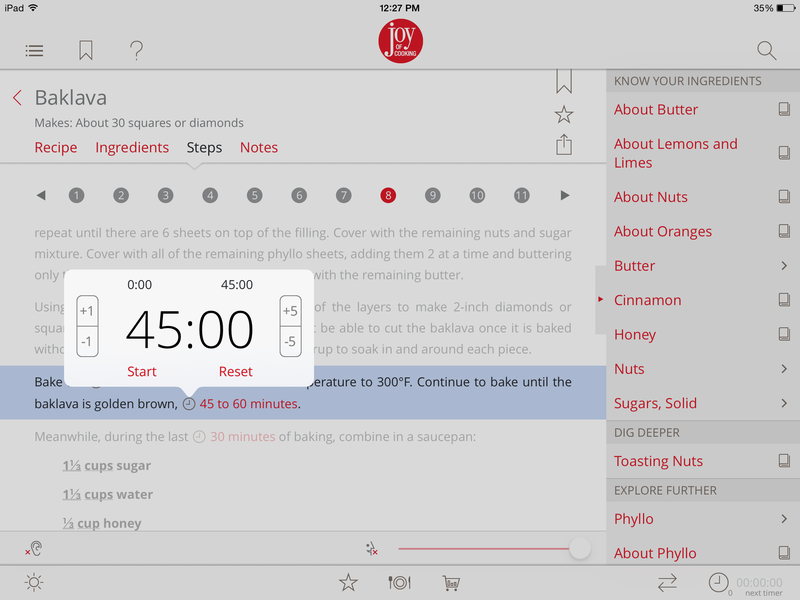
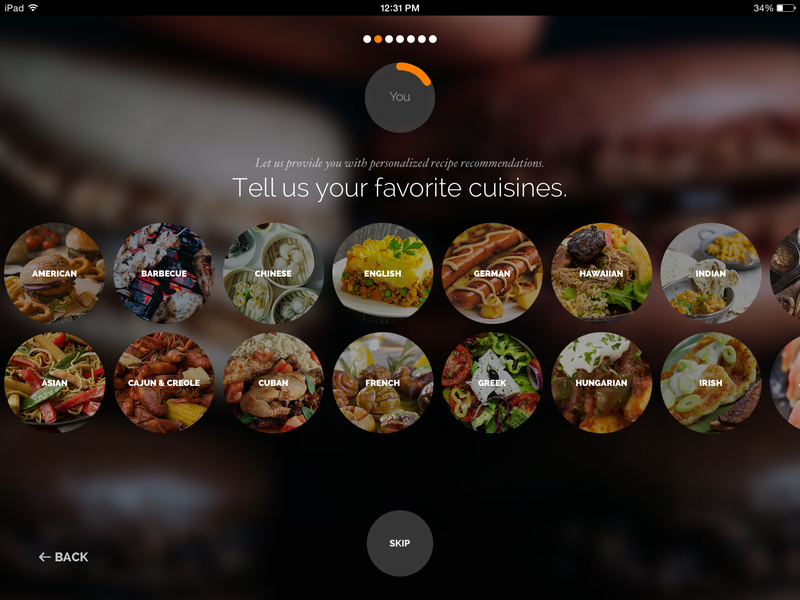
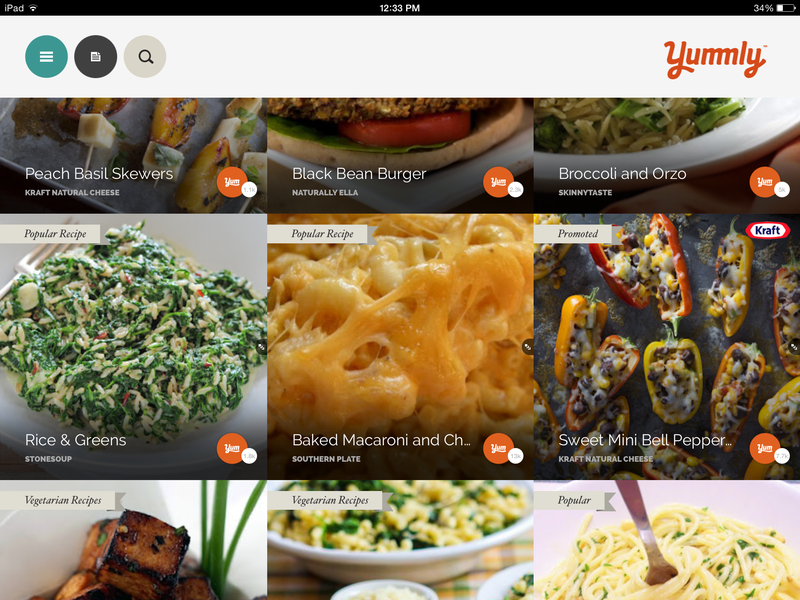
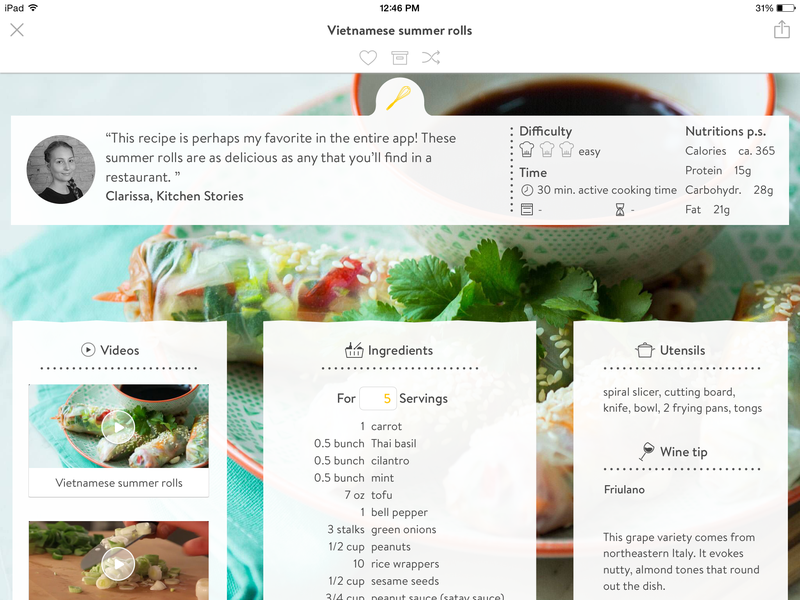
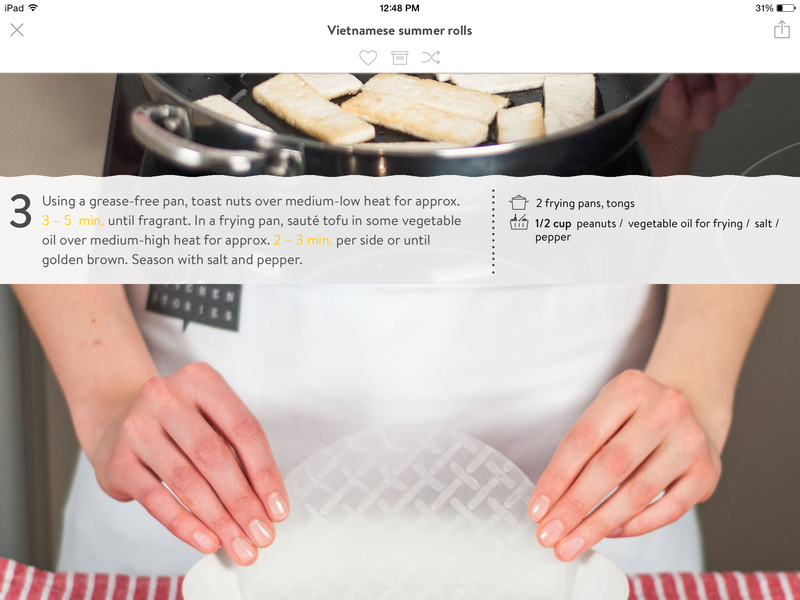
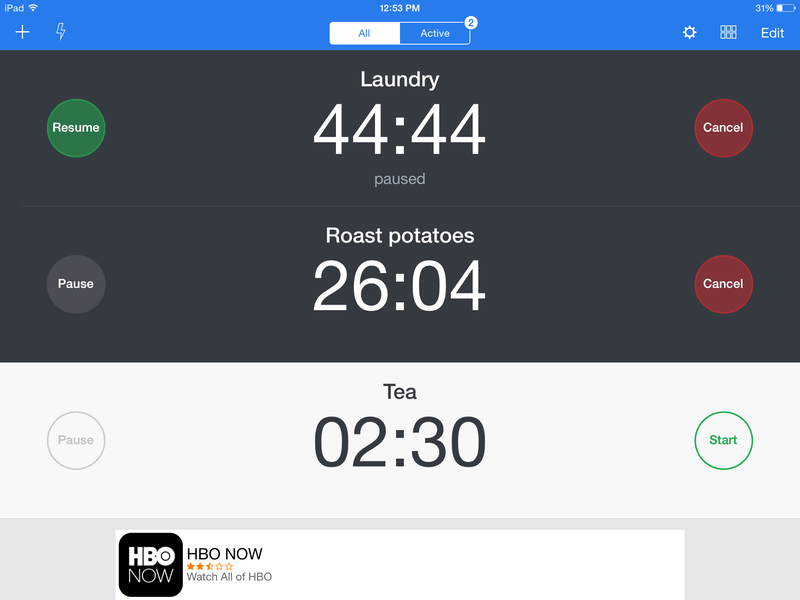

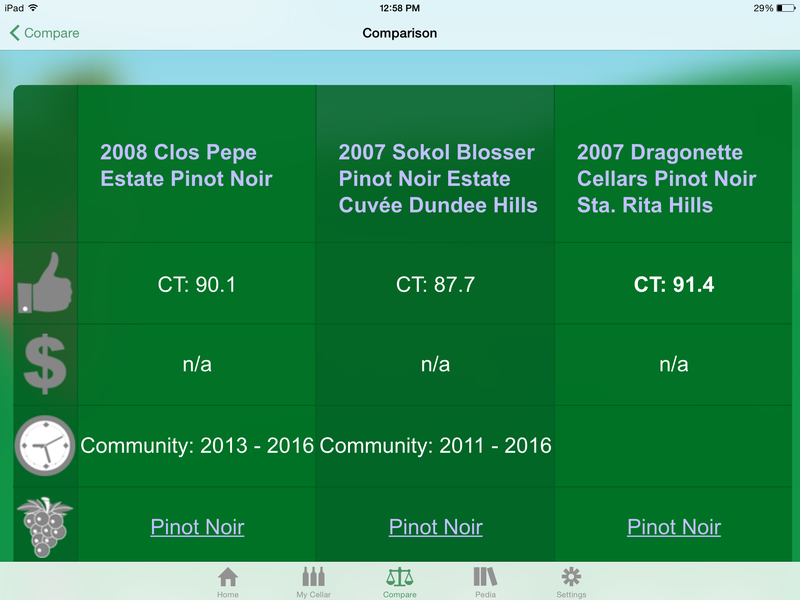
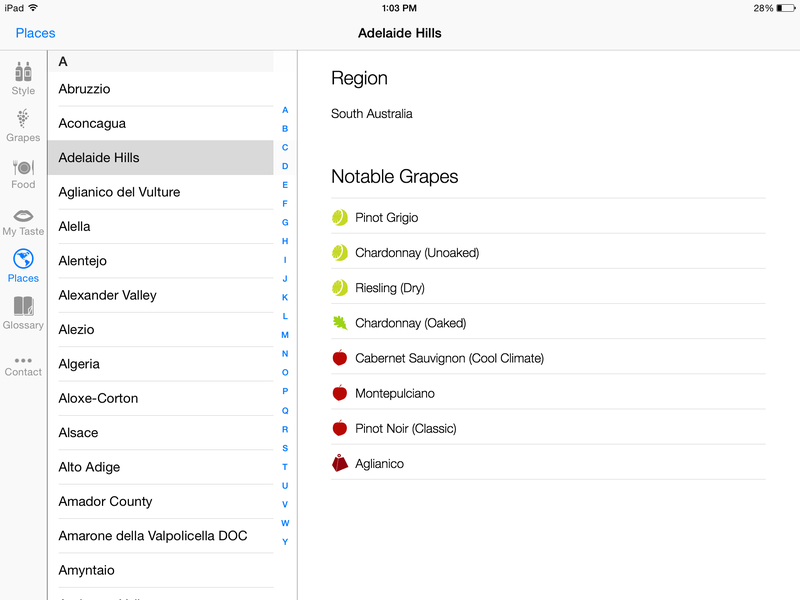
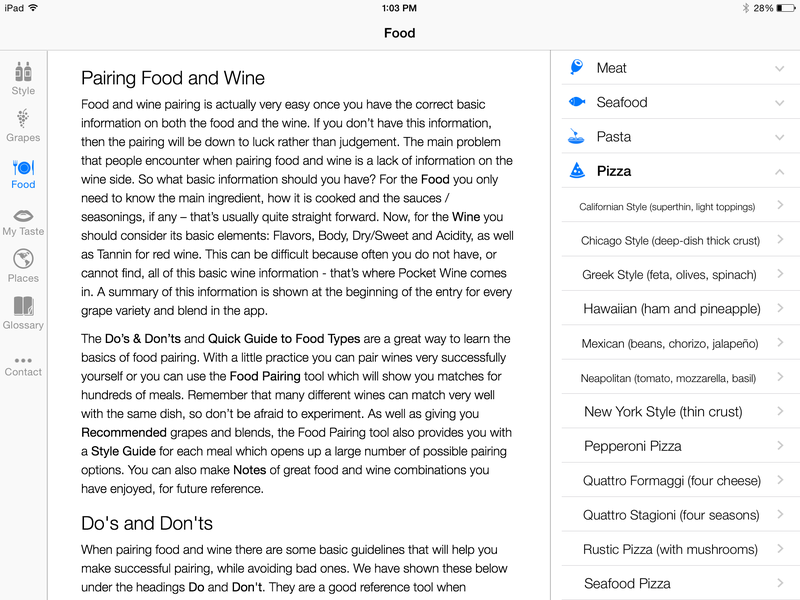
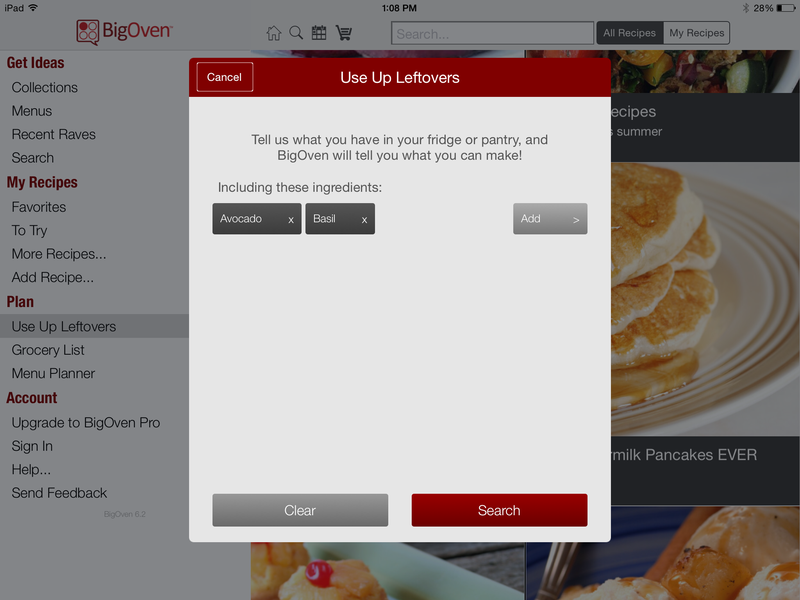
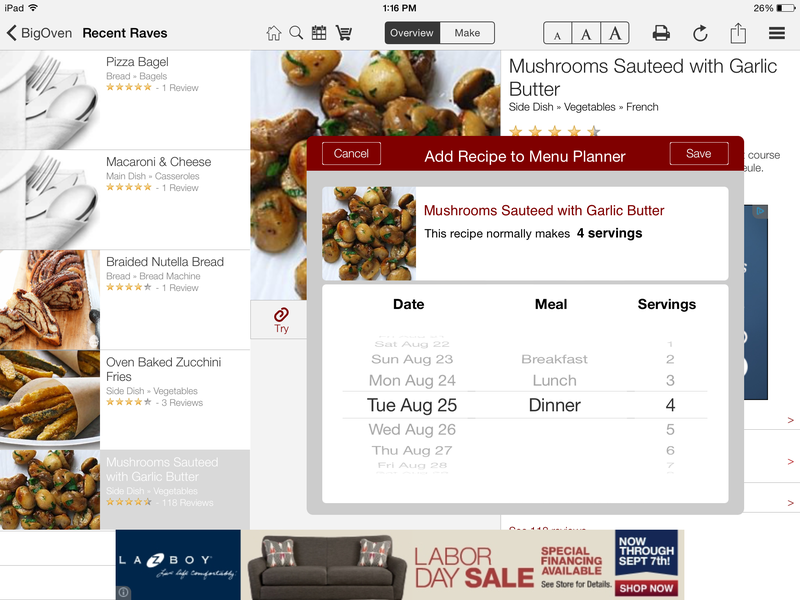
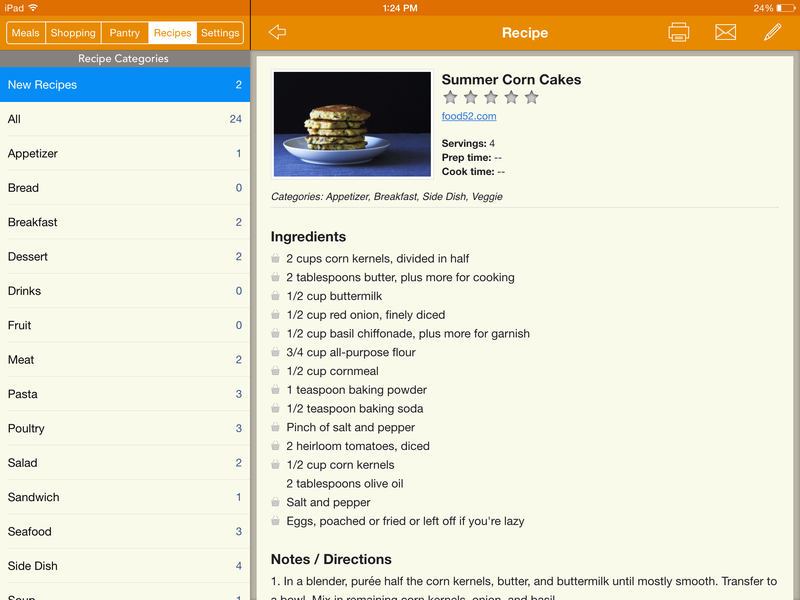
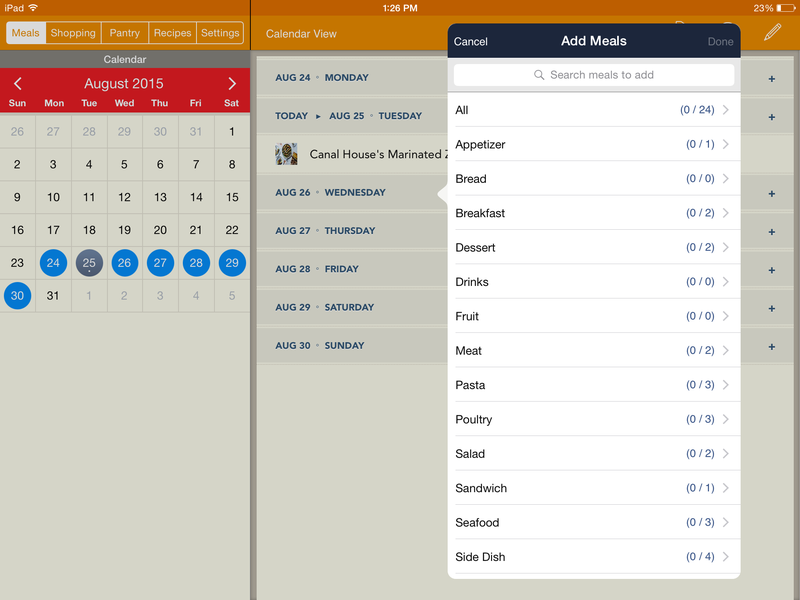
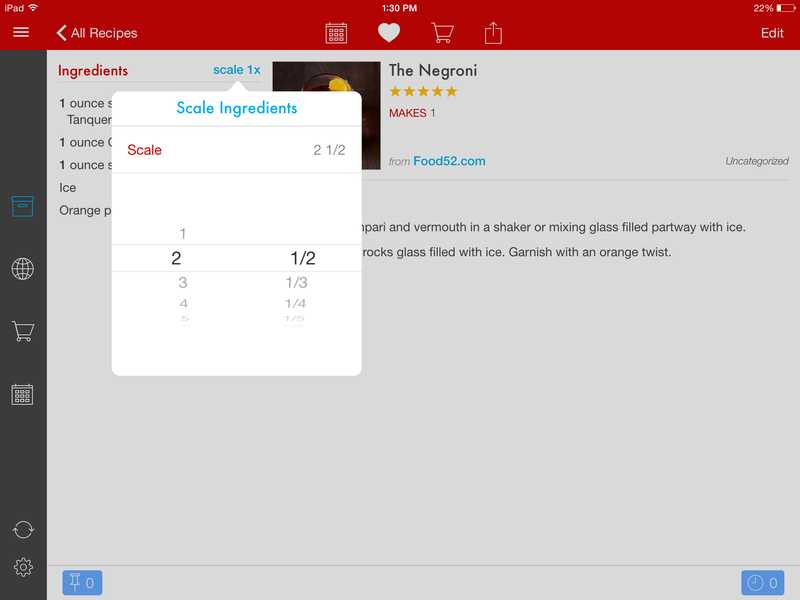
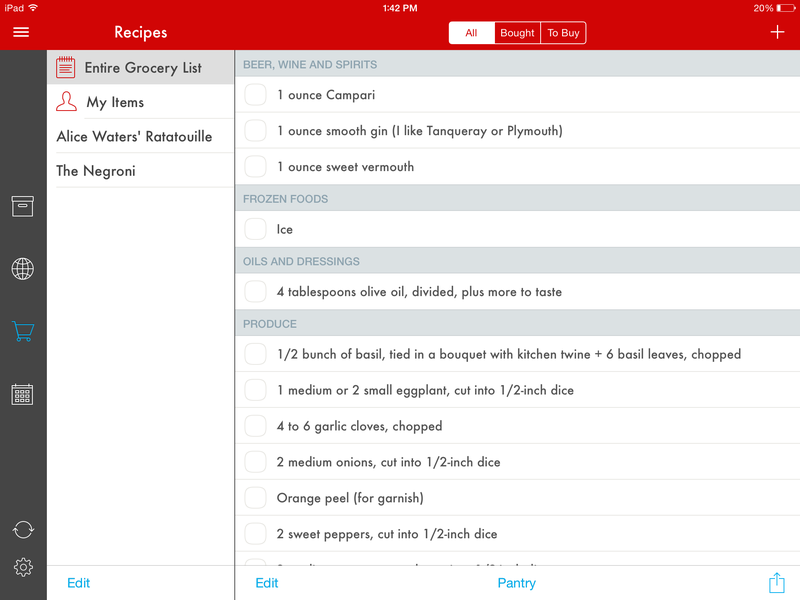
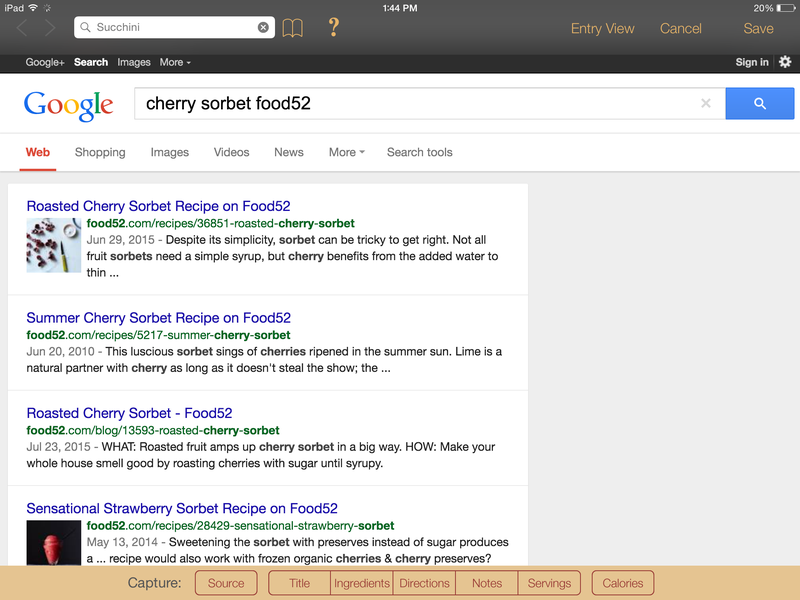
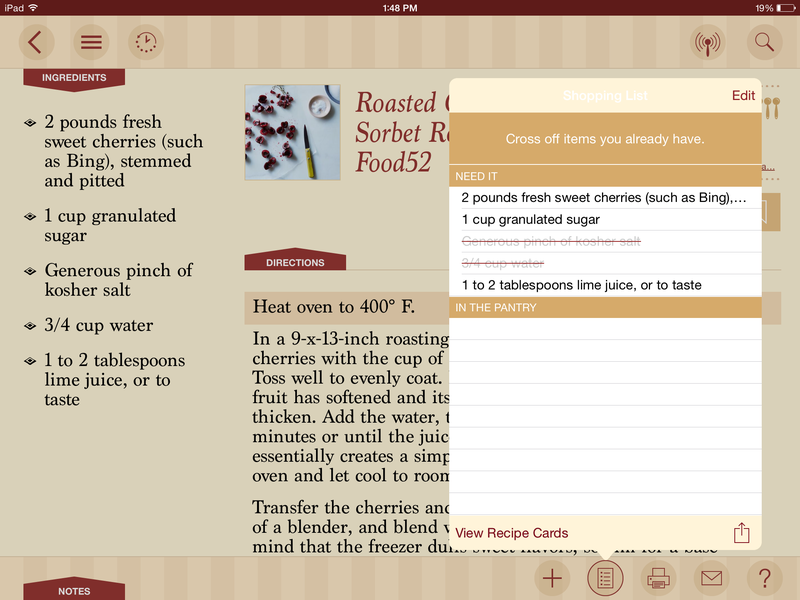

See what other Food52 readers are saying.